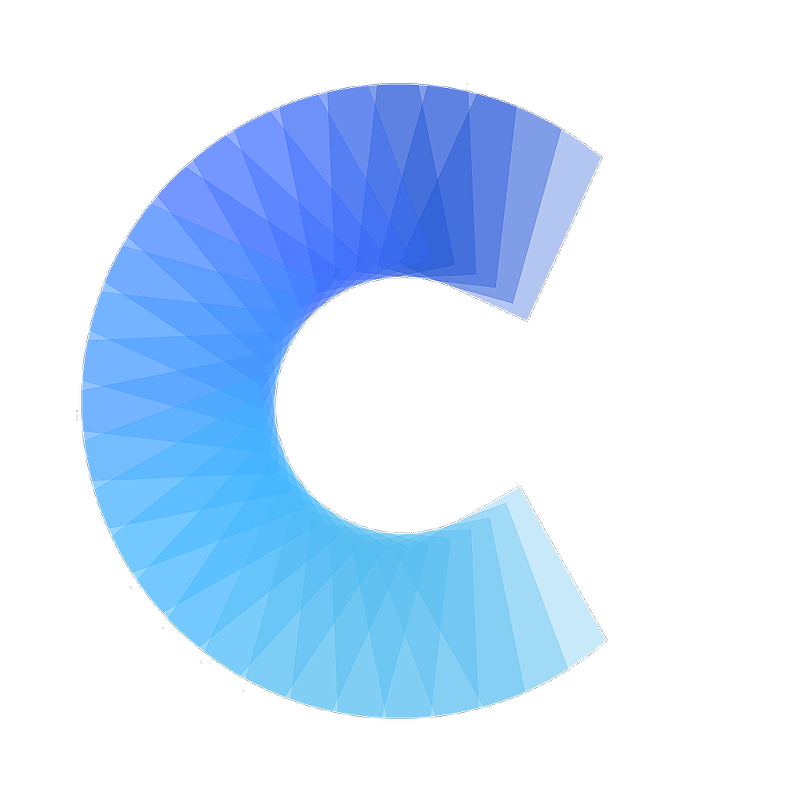FAQ
Can I sync Covve Scan with Covve CRM app
Last updated on 30 Oct, 2025
Regarding syncing between the 2 apps, please note that at the moment it does not happen instantly.
However, if you have set up your Covve CRM account with the syncing option, you can get the cards scanned in Covve Scan [Business Card Scanner] to appear in Covve CRM as well.
When you scan a business card using Covve Scan, tap on the (+) icon and save it on your phone as a contact.
Since Covve CRM automatically syncs with your phone (with the sync option enabled), the new contact will automatically appear in Covve CRM.