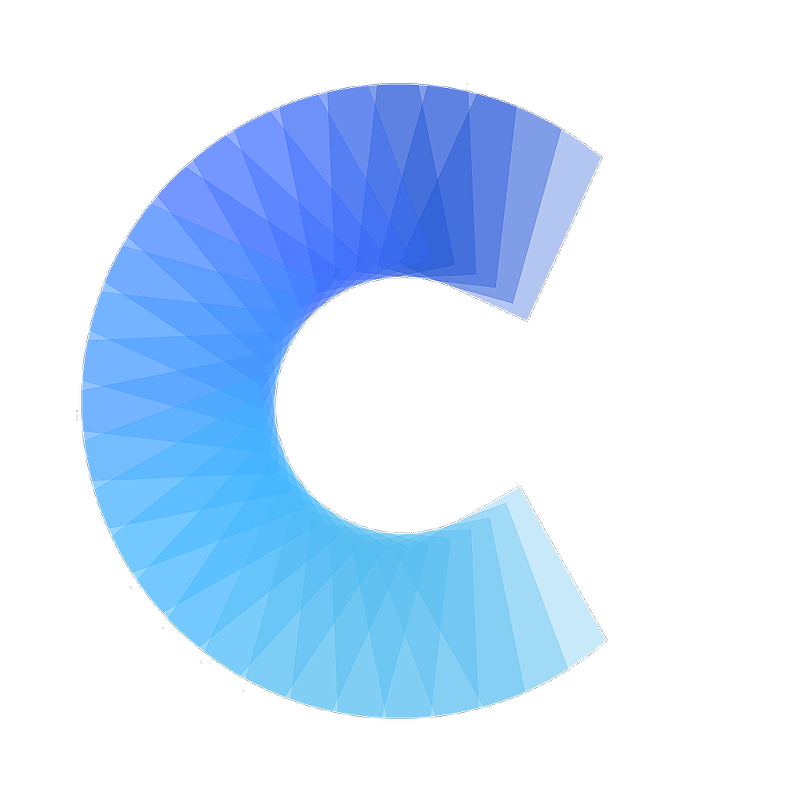FAQ
How to organize cards
Last updated on 30 Oct, 2025
Covve Scan v7 introduced several new features designed to improve control over groups, enable seamless multi-select actions, and provide intuitive filters for easier contact management.
Key Features:
Groups at Your Fingertips
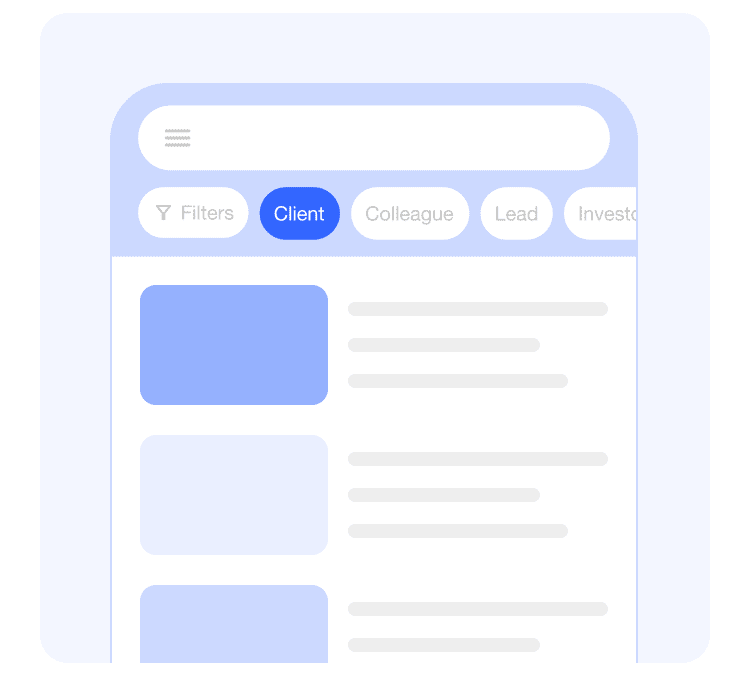
Groups : Quickly organize your contacts with groups, accessible right from your homepage.
Advanced Filters: Find contacts by scanned dates or specific groups, and combine them with the search bar for pinpoint accuracy.
Multi-select and Actions
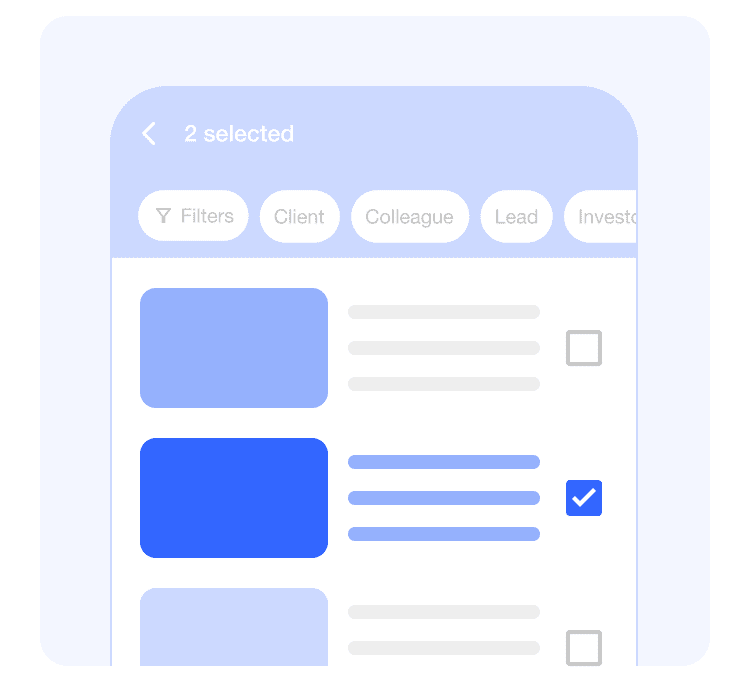
Enable Multi-select: Long press to enable multi-select.
Manage Contacts: Add contacts to groups, export them, delete them, or send your business card with a single tap.
Group Management
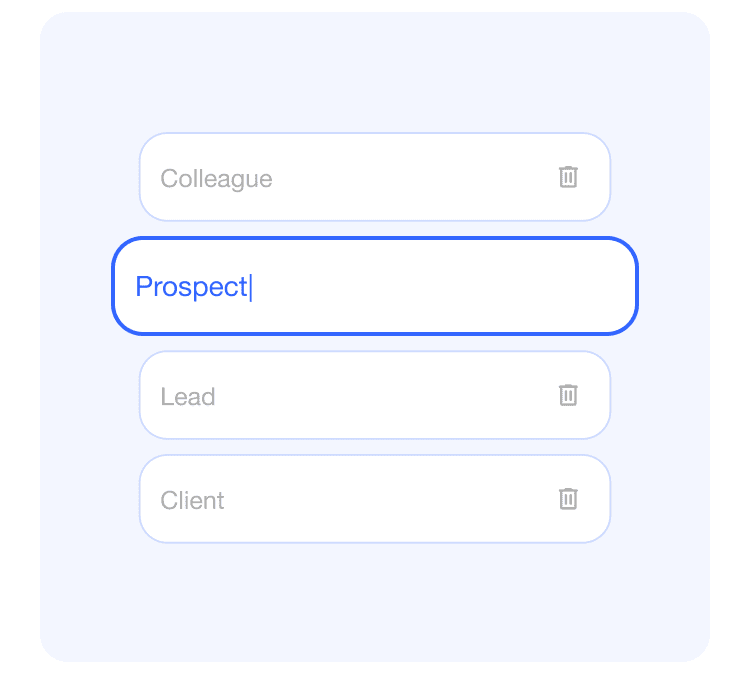
Edit Groups: To rename or delete a group, go to “Edit groups” in settings. This allows you to make changes effortlessly while keeping your contacts intact.