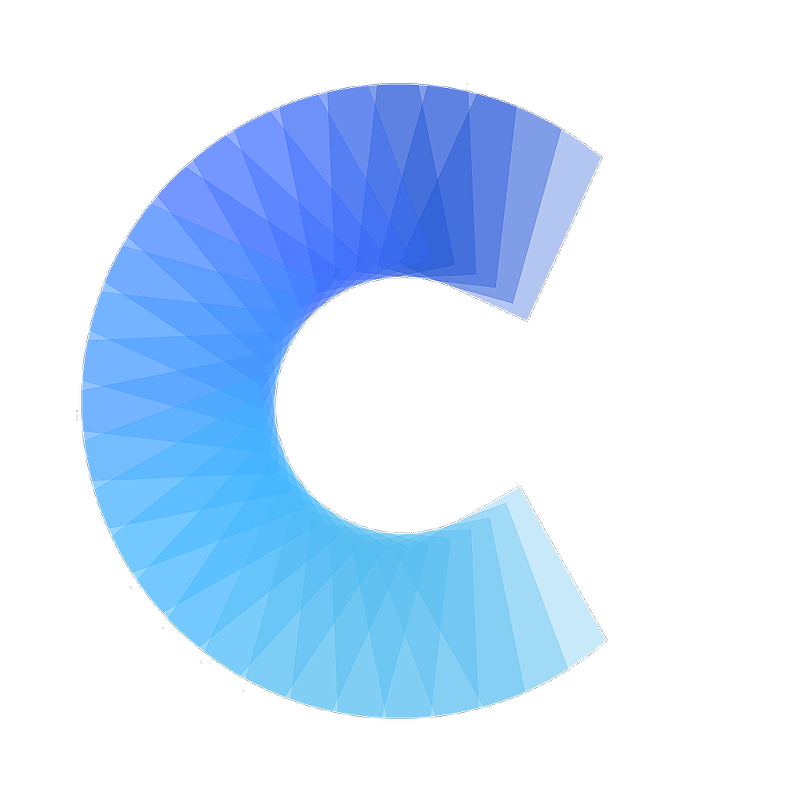FAQ
How to share a scanned card
Last updated on 30 Oct, 2025
To share a scanned card as a VCF, the standard format for electronic business cards, follow these steps:
Open the scanned card.
Tap the blue (+) icon at the bottom right.
Select "Share contact."
Your phone's sharing options will appear, allowing you to send the card via email, SMS, WhatsApp, and other methods.