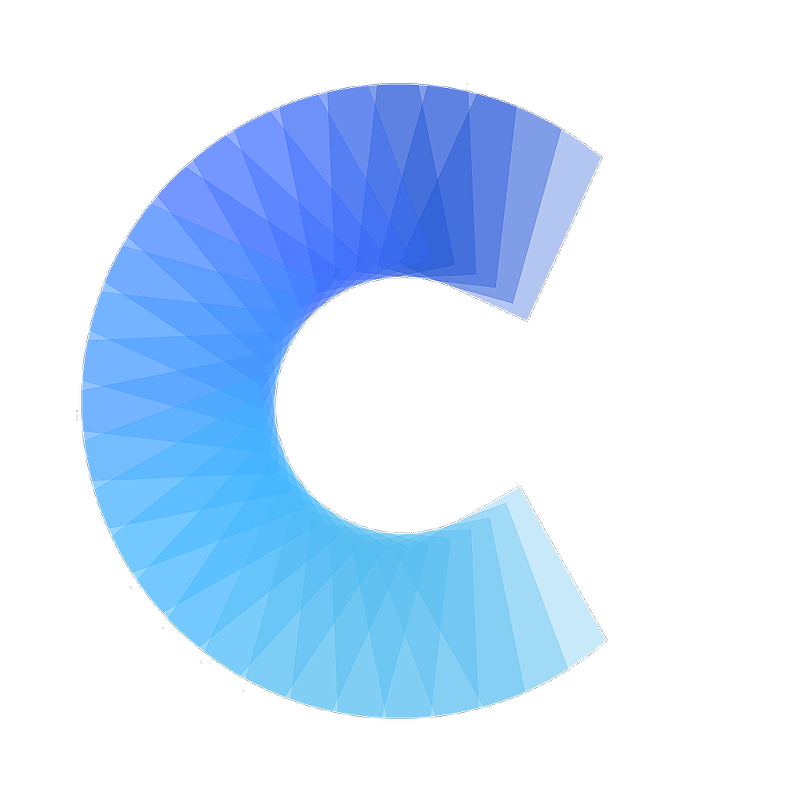FAQ
I created my digital business card and I want to edit it
If you have already created your business card and now wish to make changes or edits
Last updated on 30 Oct, 2025
To add or edit your business card, download the Covve Card [Digital Business Card] app from your app store and log in with the email you used to create the card. Here's how:
Open the Covve Card app and log in using the same email address you used to create the card.
Tap the edit button (pencil icon) to make any necessary changes or updates to your card.