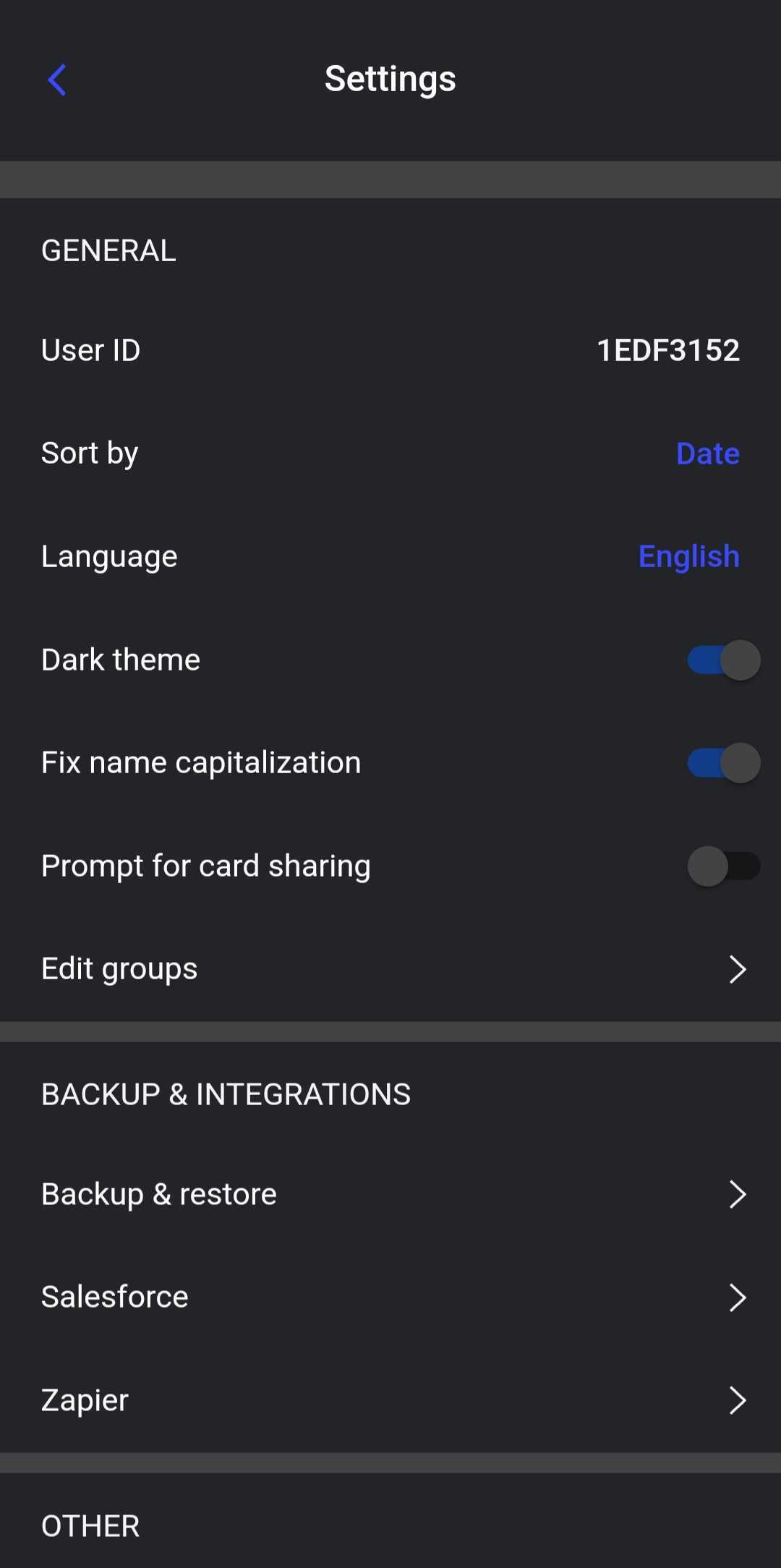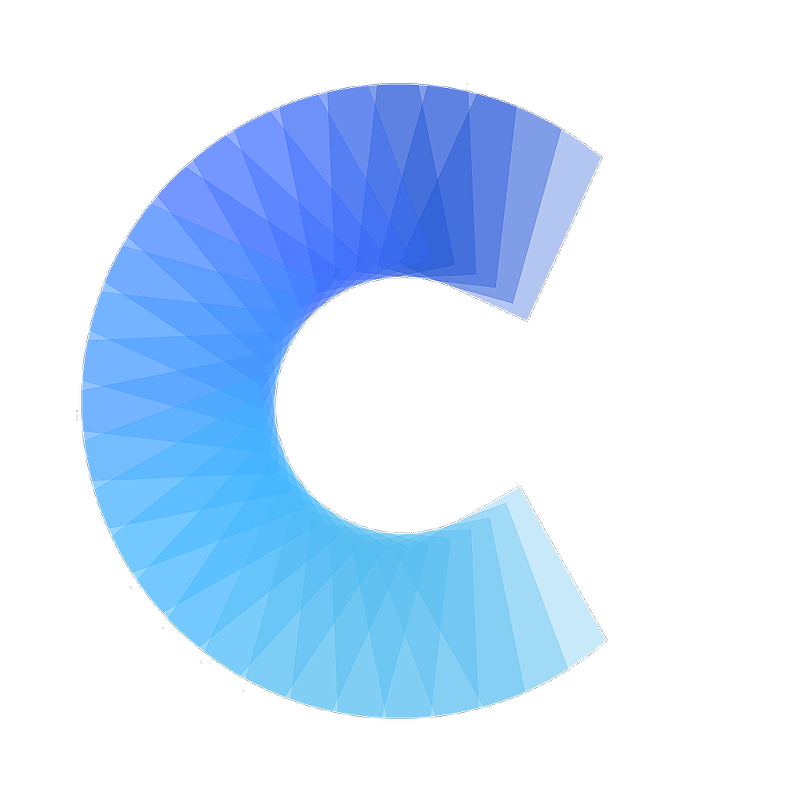FAQ
How can I find my User ID in Covve Scan?
Last updated on 30 Oct, 2025
Looking for your User ID in Covve Scan?
Firstly, please make sure you are in the right app :)
This refers to the Business Card Scanner by Covve app, NOT Covve Personal CRM.
You can follow this link to make sure you have the right app: https://covvescanner.app.link/download
1. Open the app
1st case: Before entering the app homepage
If you see the screen shown below, please long-press the Restore Purchases button located at the bottom left corner.
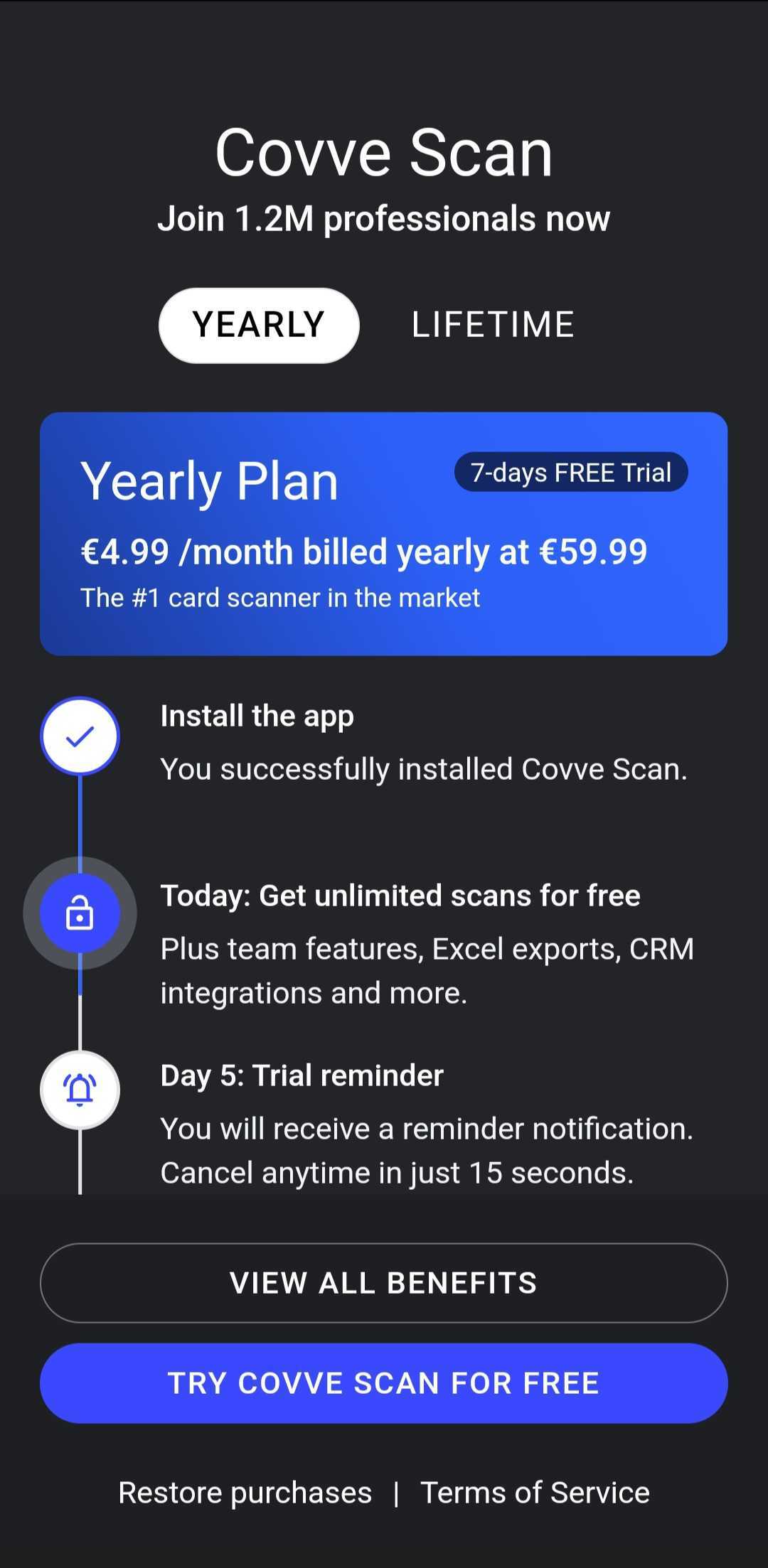
The following screen with your User ID will appear.
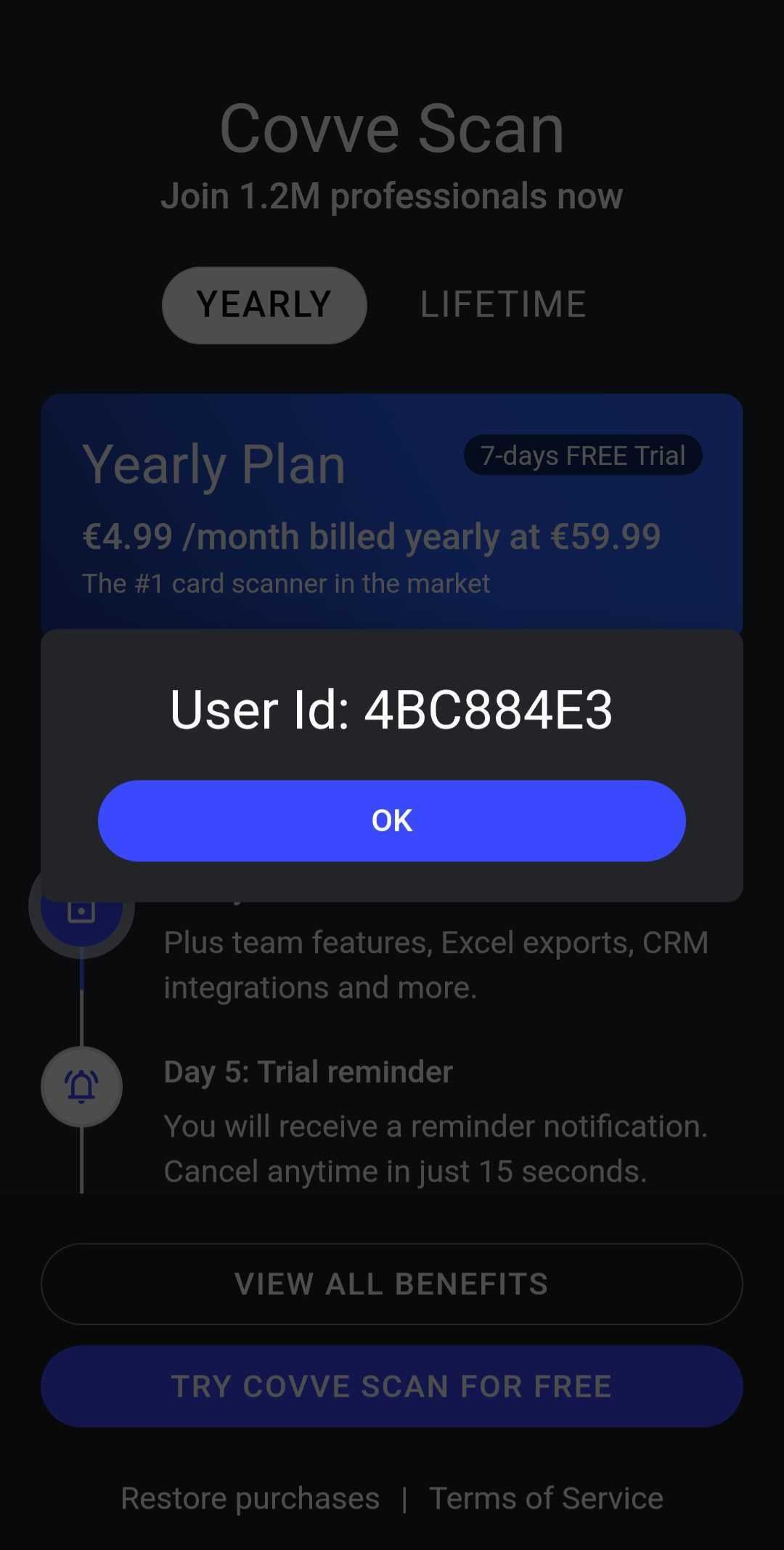
2nd case: When you are already in the app and see the home screen.
1. Tap on the three-line menu at the top left corner.
2. At the Menu screen, go to Settings
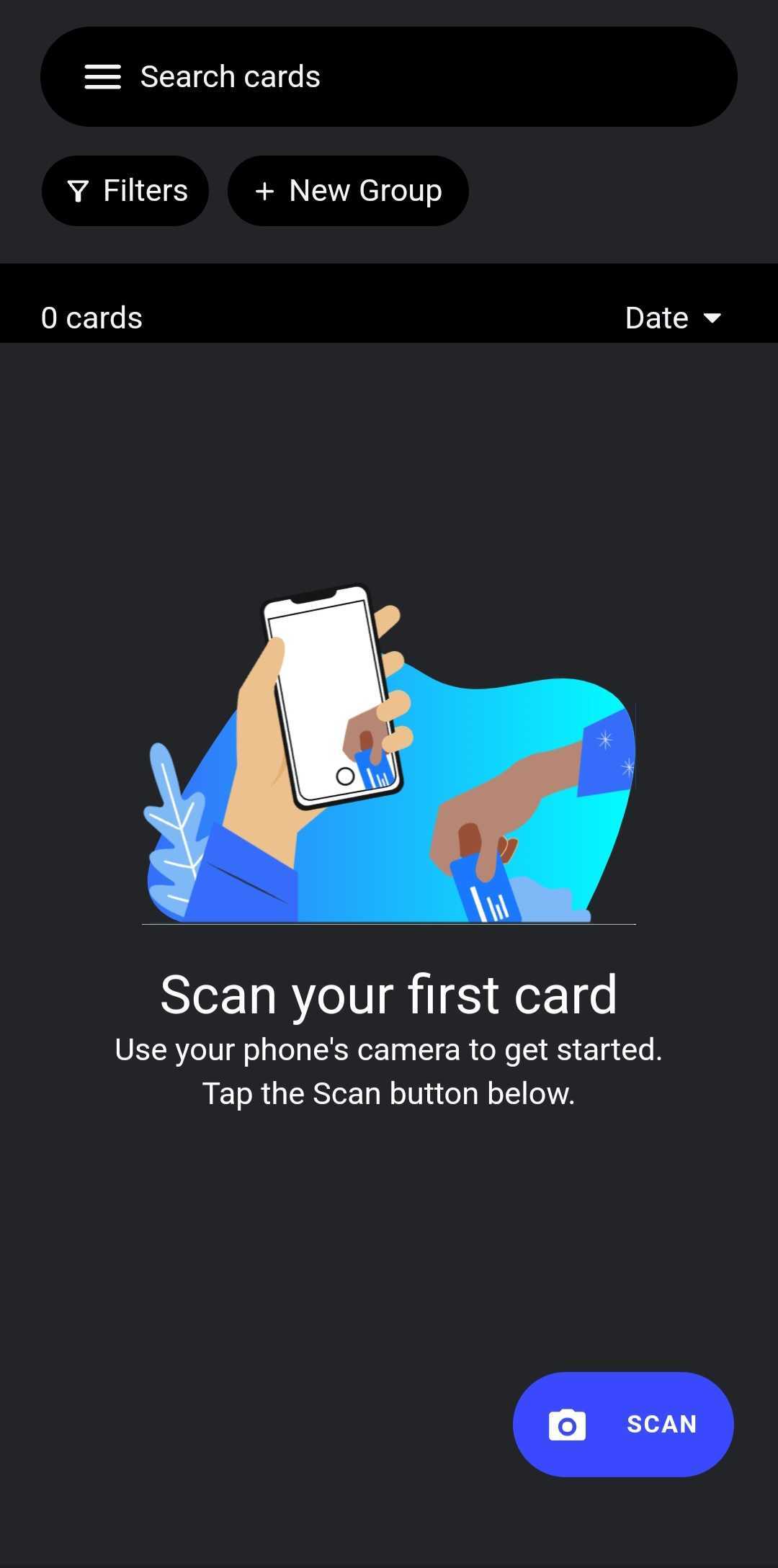
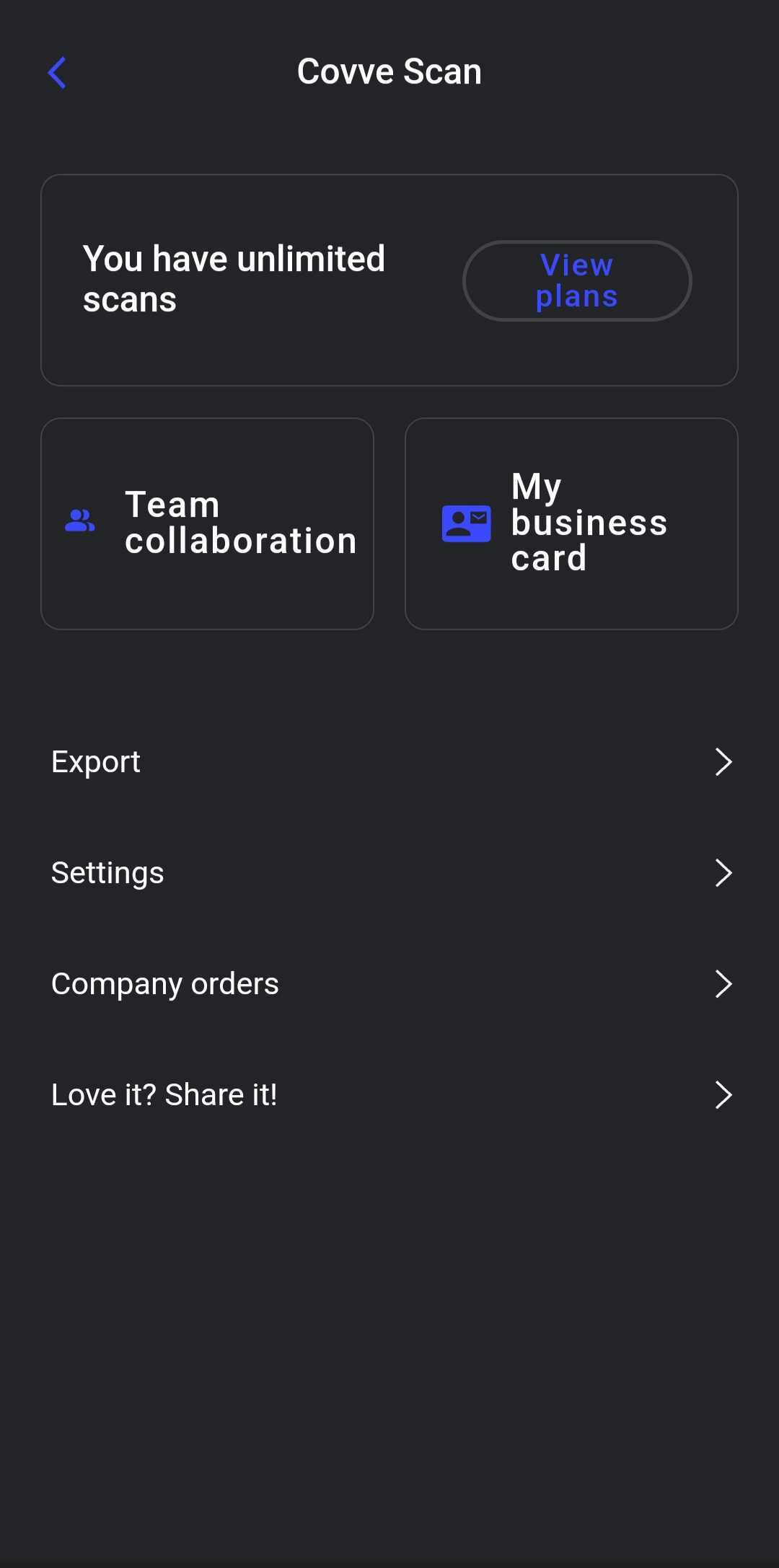
3. See your User ID. You can press the User ID to copy it.