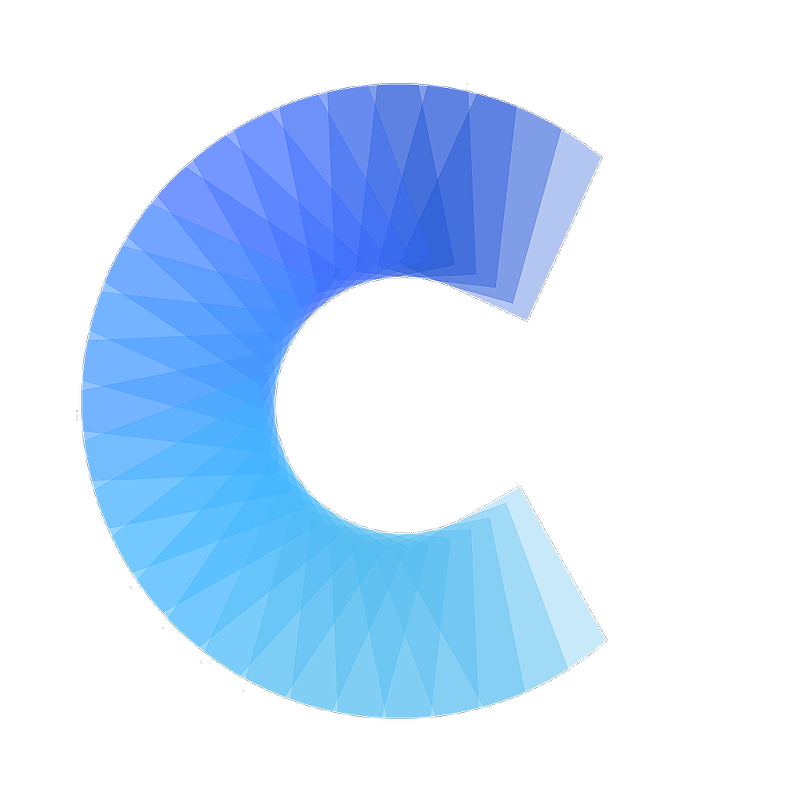FAQ
How can I change the interface language
Not only you can scan in multiple languages...you can change the interface too!
Last updated on 30 Oct, 2025
You can change the interface language of Covve Scan in the app settings.
1- Tap the 3 dots at the top right, and then tap on 'Settings'
2- Tap on language, and a language selector menu will appear at the bottom.
Please note that changing the interface language has absolutely no effect on language recognition. Covve Scan has been designed to automatically recognize multiple languages without the need to specify the recognition language.