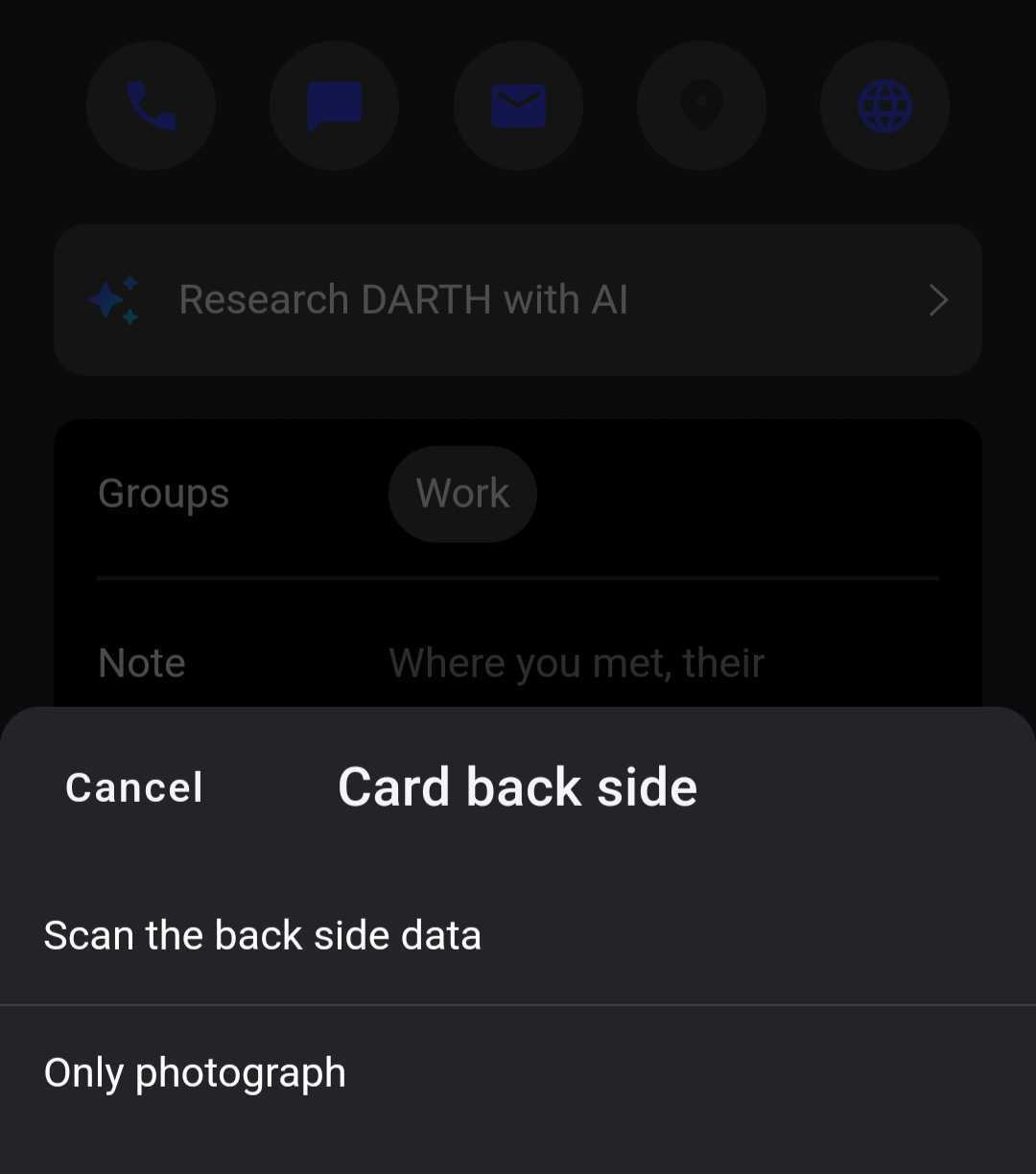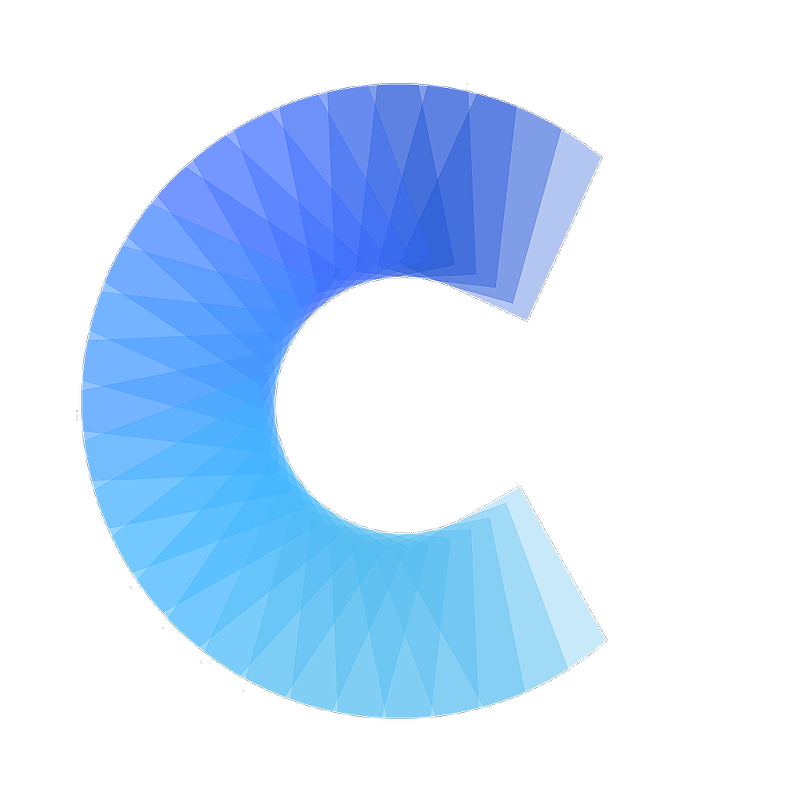FAQ
How to add the backside of the card
Capture both sides of a business card
Last updated on 30 Oct, 2025
To scan the backside of a business card, follow these steps:
Open the scanned card.
Swipe left on the image.
Tap "Add Backside."
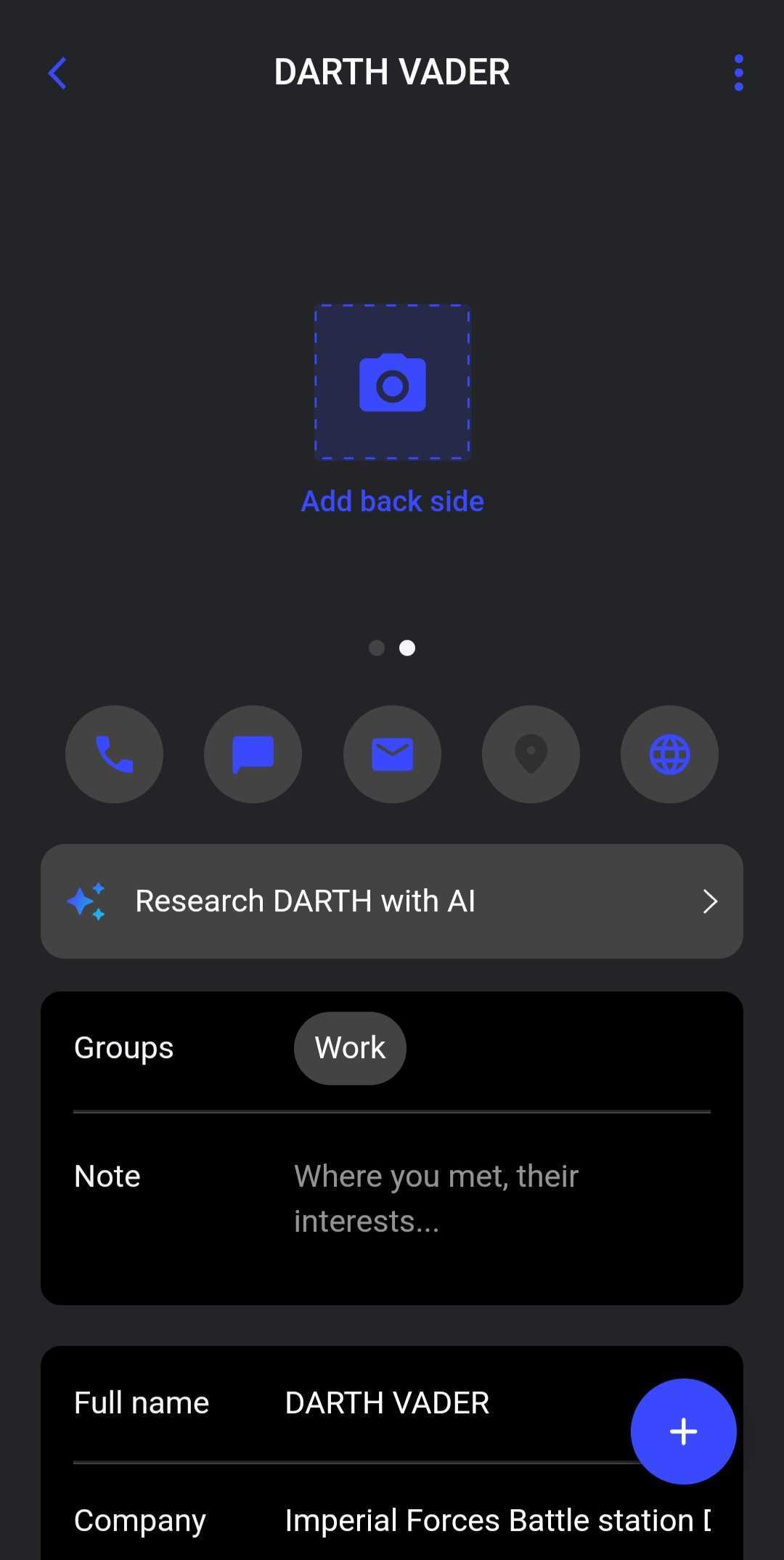
Additionally, you can choose to either scan the data on the back or capture it as a photograph.