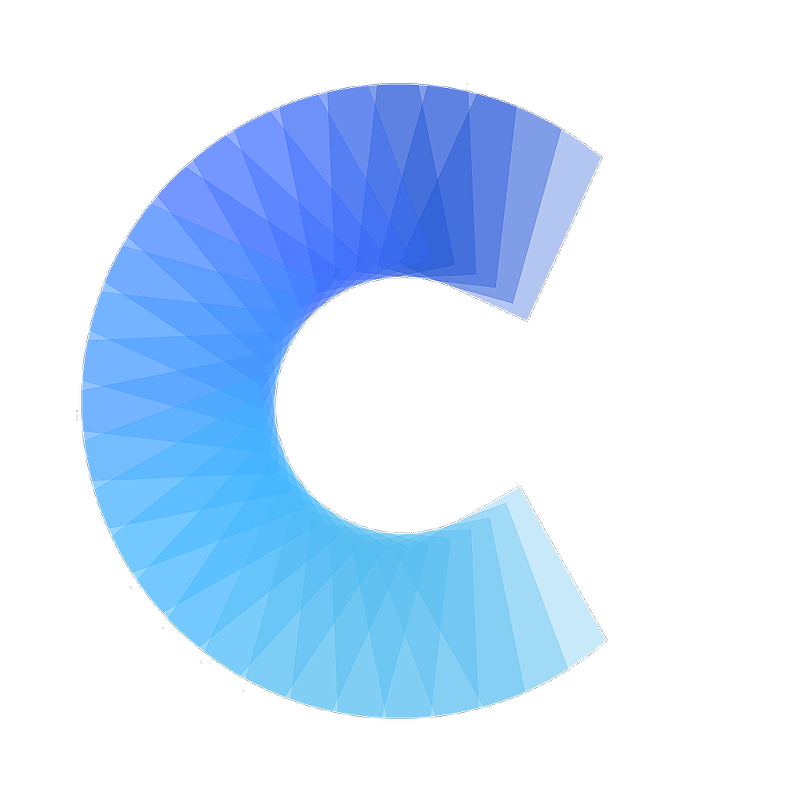FAQ
How to delete all cards (Android)
Looking to delete all the cards you scanned in the past?
Last updated on 30 Oct, 2025
Even though there is no way within the app to delete all the scanned cards, you can do this via your phone's Settings.
In order to delete all the cards in one go, you can go to your phone's Settings and clear the app data.
On your phone go to: Settings -> Apps -> Scanner by Covve -> Storage -> Clear
* Please note that this only applies to Android devices.