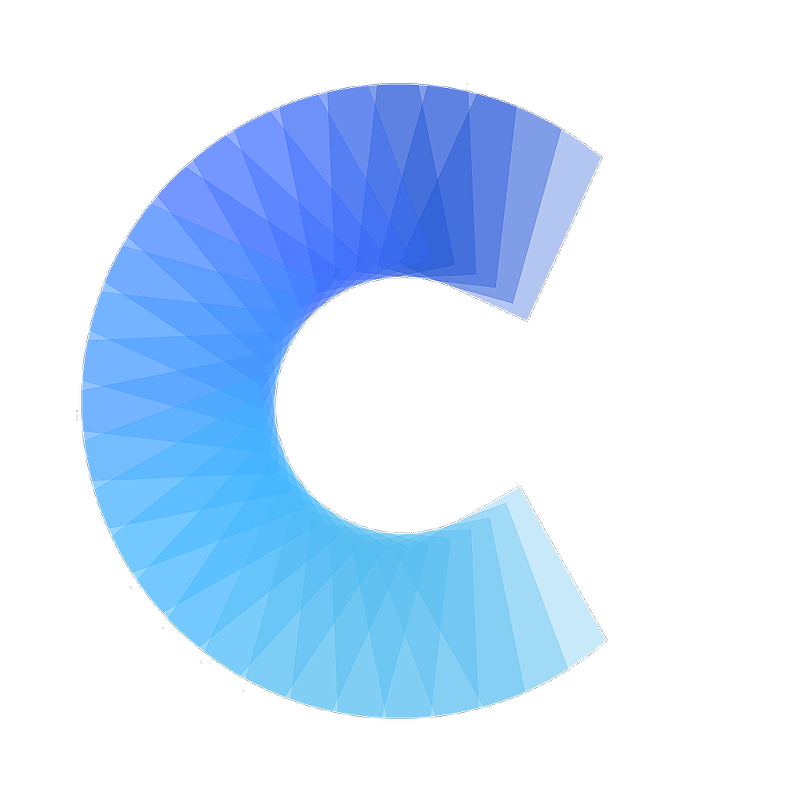FAQ
Can I use Covve Scan on multiple devices?
Last updated on 30 Oct, 2025
If you have purchased Unlimited scans and you want to use the app on an additional device, you can download the app on the additional device using the same App Store account you used for the original purchase. Once you install the app on the second device, go to the upgrade page and tap 'Restore purchases'. You will then have Unlimited scans on the second device as well!
Regarding seeing the same cards on multiple devices, please note that the app is designed to store data locally and that data cannot be accessed on multiple devices at the same time.
Looking to transfer your data to a new phone? See here how to do that.
Covve Scan is not specifically designed to sync data across devices.
One possible workaround for some of our users is to create a team.
Here's an article from our Knowledge Base explaining: How does Team collaboration (beta) work